
|

|

|
|
Help, my computers frozen. |
Post Reply 
|
| Author | ||
BuMrUsH 
Godlike Member 

Joined: 26 Feb 2009 Location: New Orleans Online Status: Offline Posts: 1810 |
 Post Options Post Options
 Quote Quote  Reply Reply
 Topic: Help, my computers frozen. Topic: Help, my computers frozen.Posted: 01 Aug 2010 at 12:52am |
|
|
So, I have an Acer Aspire One laptop without a CD drive. Everytime I try to start up, it gets frozen at the loading screen with the windows xp logo. I left it on for hours and it still is there. I tried running in safe mode but all i get is errors.
What can I do? I need help. |
||
|
PSN:Imaginative
|
||
 |
||
DEMON_ON_SLAUGHT 
Team Deep 

Joined: 16 May 2009 Location: England Online Status: Offline Posts: 1042 |
 Post Options Post Options
 Quote Quote  Reply Reply
 Posted: 01 Aug 2010 at 1:23am Posted: 01 Aug 2010 at 1:23am |
|
|
Stop watching porn??? :P
|
||
 
|
||
 |
||
BuMrUsH 
Godlike Member 

Joined: 26 Feb 2009 Location: New Orleans Online Status: Offline Posts: 1810 |
 Post Options Post Options
 Quote Quote  Reply Reply
 Posted: 01 Aug 2010 at 1:32am Posted: 01 Aug 2010 at 1:32am |
|
|
Far from the problem. Real serious help only please. Dont want to lose data.
|
||
|
PSN:Imaginative
|
||
 |
||
iTz-He4DSh0T 
Godlike Member 
Joined: 04 Aug 2009 Location: Scotland Online Status: Offline Posts: 857 |
 Post Options Post Options
 Quote Quote  Reply Reply
 Posted: 01 Aug 2010 at 2:09am Posted: 01 Aug 2010 at 2:09am |
|
|
Only thing i can think of is to run a Linux Operating system of a USB Pen stick then back up your files onto the Pen stick.
Then Reinstall Windows & transfer your files back onto it. I Use this method alot when i fix people's PC's |
||

|
||
 |
||
Heavenly_tRiNiTy 
Team Deep 
TEA TIME!!! Joined: 31 Jan 2009 Online Status: Offline Posts: 2101 |
 Post Options Post Options
 Quote Quote  Reply Reply
 Posted: 01 Aug 2010 at 6:40am Posted: 01 Aug 2010 at 6:40am |
|
|
or Windows XP on USB, its 65mb. Go into bios and change boot options tho then back up everything. If u cant find a USB XP u might wanna put ur OS disk in and try to repair or re-install XP (but not from fresh cos all ur data will be gone). Do u have anything connected like memory or another drive? If so disconnect and restart m/c . Good luck!
|
||
|
Cos I'm Wonderman...I'll take that knife and shove it up your a$$!
|
||
 |
||
BuMrUsH 
Godlike Member 

Joined: 26 Feb 2009 Location: New Orleans Online Status: Offline Posts: 1810 |
 Post Options Post Options
 Quote Quote  Reply Reply
 Posted: 01 Aug 2010 at 12:00pm Posted: 01 Aug 2010 at 12:00pm |
|
|
Wait, how do I change boot options. Can someone guide me?
|
||
|
PSN:Imaginative
|
||
 |
||
Pinnacle 
Forum Moderator 
Joined: 14 Dec 2008 Location: Dogtown, CA Online Status: Offline Posts: 2510 |
 Post Options Post Options
 Quote Quote  Reply Reply
 Posted: 01 Aug 2010 at 12:13pm Posted: 01 Aug 2010 at 12:13pm |
|
Usually by pressing F2 right when the computer boots. That will change the boot options from the bios. But that is not what you need. You need to boot to safe mode. If you want to enter into safe mode, then right when the computer starts, hold down F8. Then when the prompt comes up, click "Enter safe mode". Once in safe mode, have a usb Flash Drive ready to go and extract the information off the hard drive. Acer should also have a backup utility which will run in safe mode.
|
||
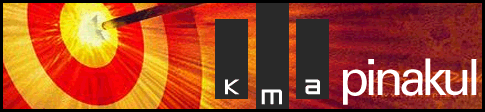 |
||
 |
||
BuMrUsH 
Godlike Member 

Joined: 26 Feb 2009 Location: New Orleans Online Status: Offline Posts: 1810 |
 Post Options Post Options
 Quote Quote  Reply Reply
 Posted: 01 Aug 2010 at 10:15pm Posted: 01 Aug 2010 at 10:15pm |
|
I can't access the safe mode. All I get is errors. |
||
|
PSN:Imaginative
|
||
 |
||
TuNA FISh 
Team QnL 
QnL Captain Joined: 02 Jul 2009 Location: Bham, Alabama Online Status: Offline Posts: 2994 |
 Post Options Post Options
 Quote Quote  Reply Reply
 Posted: 01 Aug 2010 at 11:15pm Posted: 01 Aug 2010 at 11:15pm |
|
|
something similar to that happened to my parents desktop and the hard-drive ended up getting fried somehow.. you should try what headhunter said and install Linux on your computer (Ubuntu Linux). it won't help if your hard-drive is f***ed up though
|
||
|
The sun was high and so was I
- Best Coast psn: HardhatTuna XBL: Tuna is QnL |
||
 |
||
BuMrUsH 
Godlike Member 

Joined: 26 Feb 2009 Location: New Orleans Online Status: Offline Posts: 1810 |
 Post Options Post Options
 Quote Quote  Reply Reply
 Posted: 02 Aug 2010 at 12:29pm Posted: 02 Aug 2010 at 12:29pm |
|
|
I was just installing a usb drive and it installed, I had to restart. Then when I did it would never get past the XP Logo again.
|
||
|
PSN:Imaginative
|
||
 |
||
puertoRICAN 
Godlike Member 

Luci's Pimp Joined: 02 Feb 2009 Online Status: Offline Posts: 3866 |
 Post Options Post Options
 Quote Quote  Reply Reply
 Posted: 02 Aug 2010 at 1:14pm Posted: 02 Aug 2010 at 1:14pm |
|
|
id say your best bet is taking it to a place who can tell you what the problem is.
Best Buy or Intrex Computers usually can tell you what the deal is for free. Fixing it obviously won't be free but at least you will no what the deal is.
|
||
|
http://www.youtube.com/watch?v=KnAYGqjcGEE&feature=youtu.be
Watch in 720P....duh |
||
 |
||
Post Reply 
|
| Forum Jump | Forum Permissions  You cannot post new topics in this forum You cannot reply to topics in this forum You cannot delete your posts in this forum You cannot edit your posts in this forum You cannot create polls in this forum You can vote in polls in this forum |